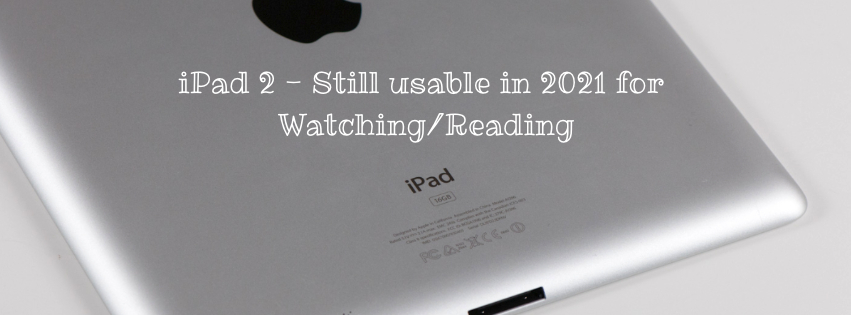
iPad 2 - The Popular Tablet made by Apple
I am typing this post on a decade old Tablet iPad 2 (64 GB) which still works good with some basic features. Apple if popular in making devices obsolete after few years. It's not their fault. As the technology grows at rapid speed it's tough for the developers to develop software to support backward compatibility for these old Hardwares. I bought this tablet from one of my friend on the day before Steve Jobs left this world. What a beauty that this Tablet still works and the standby is great.
These iPad 2 has been one of the popular Tablets and Apple was mass manufacturing these devices even in 2014 to be used by schools. The last supported iOS version is 9.2 but the responsiveness is very laggy and literally you can't use this Tablet anymore. Thats why i decided to Jailbreak this and downgrade to iOS 8 and use it for general purpose to read and write mostly. Browsing works but iOS 8 is not capable of rendering most of the websites due to the missing modern features on these Browsers..
34 Bit Apps
Since most of the Apps in the AppStore are 64 Bit, the support for these devices (32 Bit) are stopped long back. You can’t even download the Old App. But there is a trick to download old version by going into the Purchased Apps section and i can still download the Old app.
Download Old App Trick
If I need any Old Version of App which is not downloadable, then i use my iPhone (iOS 14) to download the latest App and then i can able to get the old version download option on the Old iPad 2 App Store Purchase Section.
Apps i am using on this Tablet
- Evernote - All my Writings go here with Sync Support
- Music App -
- Opera Mini - Access Youtube using m.youtube.com (OLD Youtube App no more works)
- Dolphin Browser seems to be more stable than Opera
Hope you enjoyed this Post. Thanks for reading.